Killer Screenshots
Tweaking your Screenshots
In this quick win workshop, I’ll show you how take the very best screenshots from multiple images to achieve that perfect screenshot.
By merging several screen captures on your device and layering them in photoshop we can create awesome, action packed screenshots to increase downloads and wow potential players.
The Proven Formula the top game companies employ. What to include for powerful results, landscape Vs portrait & the golden rules of what not to do when creating screenshots.
First Impressions
As the old adage goes, first impressions count, and this has never been more true when it comes to people viewing your App Store Screenshots. You literally have a few short seconds to engage your potential players, and convince them that your game is worthy enough for them to tap that “Get” button.
Your screenshots will be by far the deciding factor here, and you should be aiming to grab their attention immediately with engaging visuals. Let’s go over some techniques that have been tried and tested, and still adopted, by many of the top game publishers on the planet today.
So, what makes a good and effective screenshot?
Dragon City Mobile
So here’s Dragon City Mobile, and as you can see they have Straplines at the top of each screenshot.
This is one of the most commonly used strategies and works particularly well. By complimenting the static images with either top or bottom banners, you can enforce any marketing messages, highlight key features and invoke calls to action.

So by having informative text displayed on the screenshots like this, I now know, that not only can I build a city to breed loads of dragons, of which theres 100’s, but I can also set them to fight each other in different locations.
- Build an Amazing Dragon City – so immediately I know it’s a builder game.
- Breed Magical Dragons – so it also has new dragons to create.
- Collect 100’s of Dragons – so there’s a ton of them.
- Challenge others in Battles – so I know I can fight with other dragons.
- Discover New Worlds – so theres different locations to explore.
This does a incredible job of relaying exactly what the game is about in short, snappy straplines. Along with the games stunning artwork, Social Point have pretty much nailed it here by combining story telling with features.
Clash Of Clans also use top banners to accompany their gameplay screenshots. Again, they do a super job of outlining what to expect from their game. It’s also worth noting that by positioning your banners at the top, opposed to the bottom, doesn’t seem to have any additional benefits as both work really well.
Clash Royale
Supercell have chosen to position their banners at the bottom of their hit game Clash Royale, this is almost certainly to take into account that the gameplay is predominately moving upward, and it makes more sense to do this.
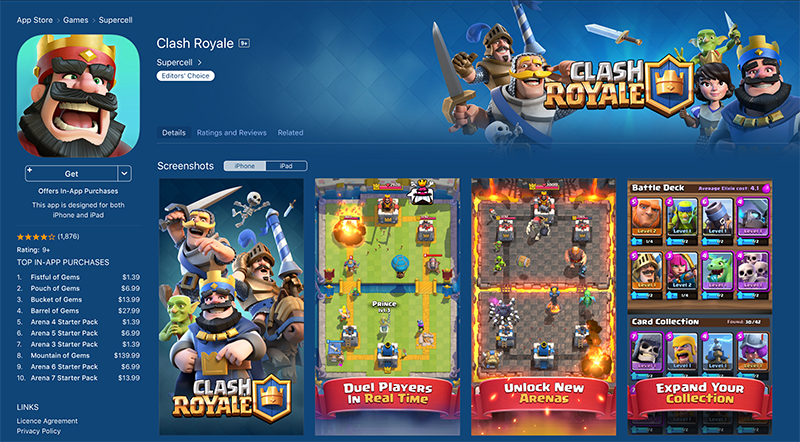




Translation
One common aspect throughout all of the top games that use this format, is that their straplines rarely contain more than 5 words on any one screenshot.
Of course, there are some exceptions, but for the huge majority, this holds true. This ensures the message is instantly conveyed and is easy to digest. Short and straight to the point wins every time.
Selecting a suitable font is also incredibly important. It needs to both fit with the style of your game, as well as being, above all, clear and easy to read.
There are some drawbacks to introducing Strap-lines however, the first being when it comes to thinking about any localisation you may have planned.
You can still use english words for all the countries you are publishing to, and certainly many publishers do, but it would make way more sense to get these translated.

Be professional
As you’ve carefully crafted your straplines and features into just a few words, it’s really important to get these professionally translated to ensure they read well in the native tongue.
This can be relatively expensive and often time consuming, not to mention the additional work involved in creating separate screenshots for each language.
In all honestly, it’s one of those 50/50 decisions. We have not added text to any of our screenshots and perhaps we should, but it certainly hasn’t impacted on us being featured. That being said, we may well have hit a few more countries and received a ton more downloads, if we had done so.
It also has to be said that many non english speaking countries are super familiar with the english language, so the localisation argument is probably not a deal breaker. But again, this really is the flip of a coin, and if it makes sense for you to add text that brings value to your screenshots, you may want to consider localising.
There’s a solid argument that the App Store editors will certainly favour professionally translated screenshots over non-translated ones, and this could also be a deciding push in the direction for a banner feature.
The Apple team want to serve their their local markets as best they can and the Editorial Team may see your extra effort and award you justly.
In fact, a lot of non-english app stores even have special categories and sections dedicated to games available in their language, so it’s certainly something to consider seriously.

We’ve taken the approach that if we perform particularly well in a certain country, we’d revisit the screenshots to add properly localised text to test performance. As we’re only a 2 person team, bandwidth has prevented us from making time for this to happen.
So instead, our approach is purely showing gameplay, certainly for the more casual games that we focus on, this has proved effective for us and many others also adopt this strategy.
Generally speaking, casual games by their very essence have way less depth than the bigger games mentioned above, and simple gameplay screenshots are more than enough to show exactly what the game is all about.
Whichever formula you decide on, or perhaps some kind of hybrid of the two, you still need to focus on the most important element, which is of course the game screenshots themselves.
Show off your best stuff!
To make your screenshots successful and convert into downloads, you’ll need to show off the very best parts of your game. These will generally include action shots like explosions, crashes and things of that nature.
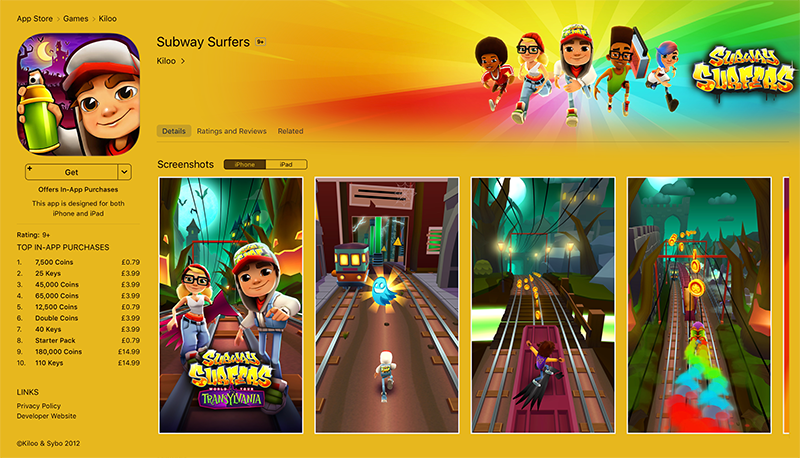
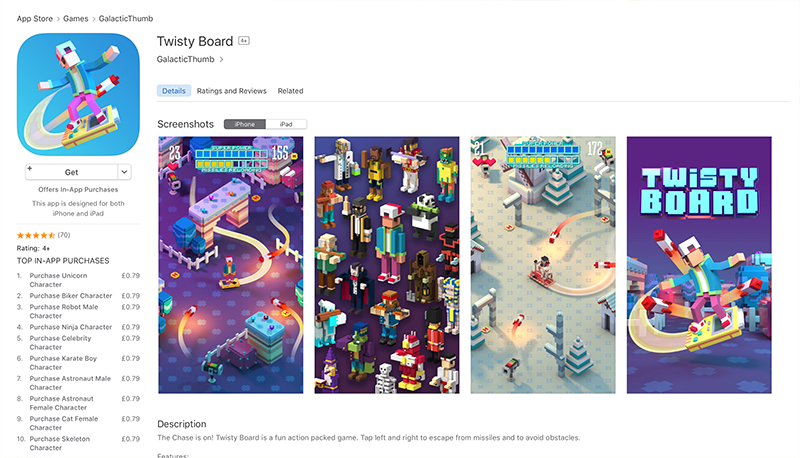
Sometimes a minimal graphical tutorial can help here, aiding to walk the player through steps of the games core loop, or just the logical flow of the game. It can be a great way of demonstrating purely with images just how your game works.
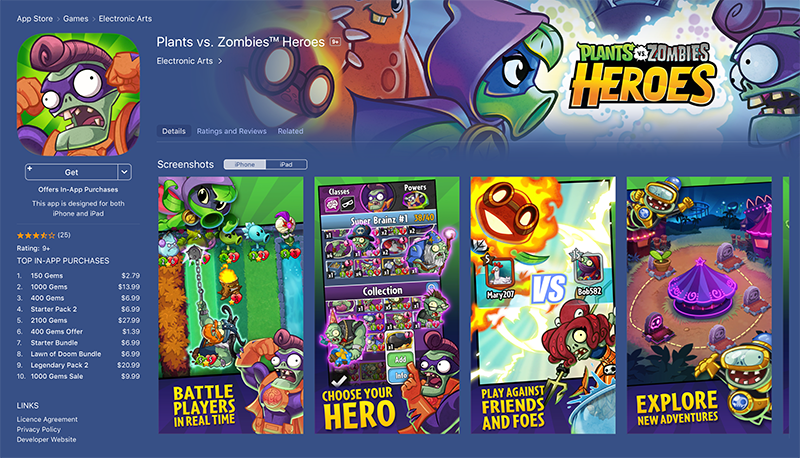
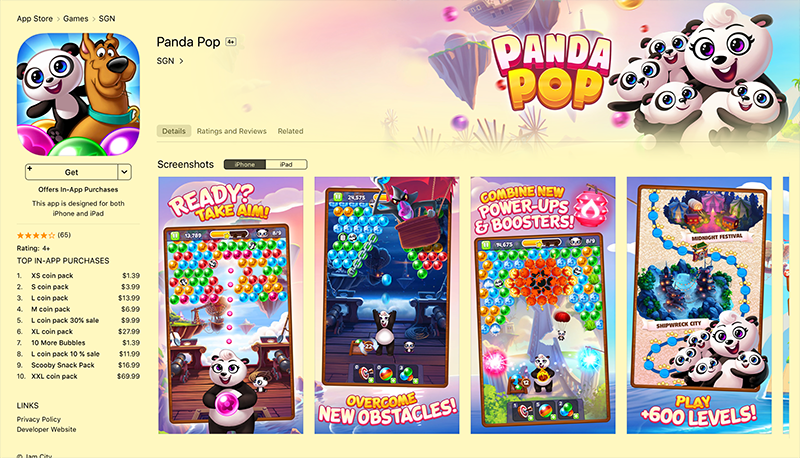
If your game contains different characters, make sure there’s a different one on each screenshot. This is a simple way to show them off and lets the player know there’s plenty to collect.
Often you’ll see games that will display them all in a single screenshot, and if that’s a major part of your game, then it’s not a bad idea at all.
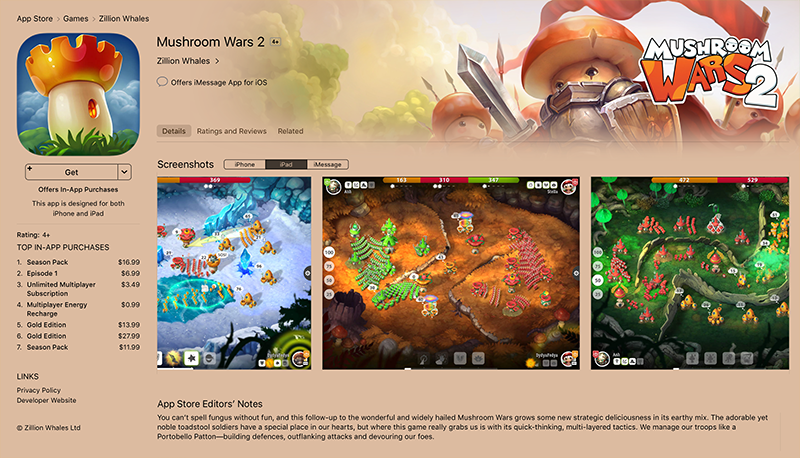
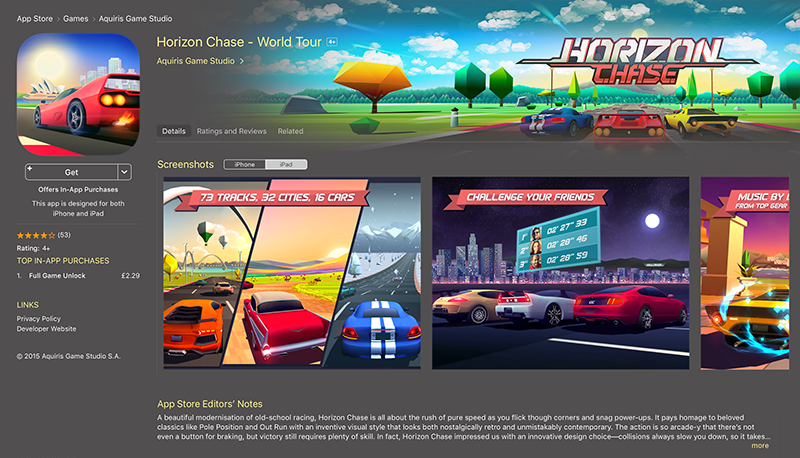
The same can go for levels if you have them in your game. Show a different level or zone to keep things interesting. This works especially well if your environments are very different.
Alternative locations, coupled with a new character keeps things really fresh even if it’s a simple colour change.
Angry Birds before iOS 11 Update
According to a recent report published by AppAnnie.com, over 65% of all downloads on the App Store come purely from search. Since the App Store is designed to display your screenshots in the search results, we need to be mindful of this when designing our assets.
It may seem obvious that portrait games have portrait screenshots and landscape go landscape, but when you start to think about how these are actually displayed, you may want to consider this alternative. If we take a look at Angry Birds Epic Rpg on iPhone for example, we can see they use portrait screenshots and use the strapline formula. Of course the quality is first class as you’d expect from Rovio.
But, what’s interesting is when we switch to see what have they produced for the iPad. The screenshots are actually in landscape mode as the game is indeed played in landscape. By creating Screenshots specific for both devices means that iPhone users won’t have to tilt their device to view the screenshots correctly, but let me explain why I think they’ve kinda missed a trick here. As you can see, they’ve included a landscape video for both their iPhone and iPad store listing, when viewed in the search results on iPad, everything is sized the same and looks good.
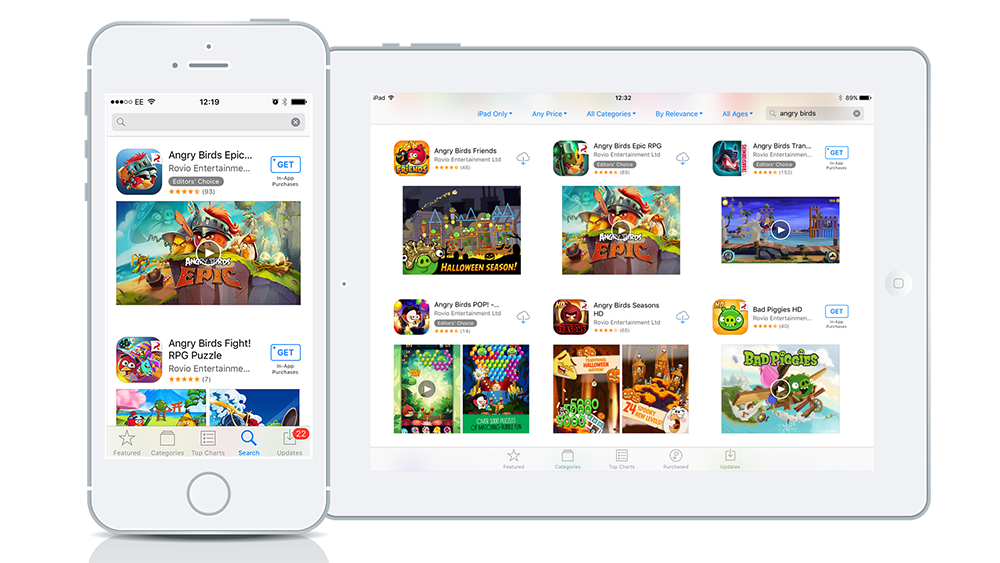
However, in the iPhone search results, you can see the landscape video, but if you put it next to Angry Birds Action, you can clearly notice the difference. Angry Birds Action have done a way better job on maximising space and the portrait video commands at least 30% more screen real estate, and has way more visual impact.
GardenScapes have also used this same strategy, but again have kept their landscape video for the iPhone.
Whilst video production is quite a lengthy process, and it probably doesn’t make a lot of sense to show the promo in portrait for a landscape game, it’s something definitely worth considering.
If you are only adding screenshots to your product page, I’d definitely consider using a portrait version if your game is landscape. We did this for two of our games, Impossible Caves and Parallels and both performed very well.
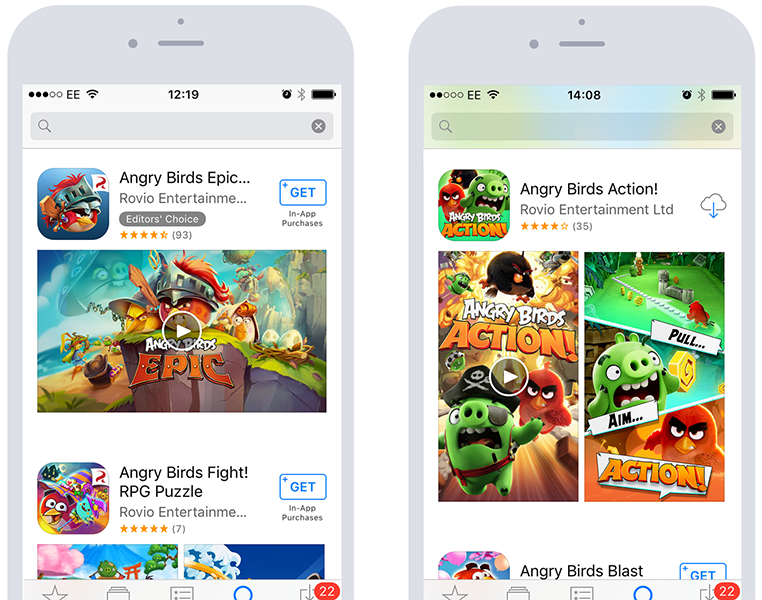
Our Golden Rules & What NOT to do
Don’t add just 1 screenshot – The App Store gives you 5 chances to show off your game, Use them all! Not doing so would be like pulling the curtain across 4 fifths of your shop window.
Don’t stretch your images – This is a personal pet hate of mine, take the time to create separate versions for both iPhone and iPad and don’t just squeeze and skew your images to to fit the different resolutions.
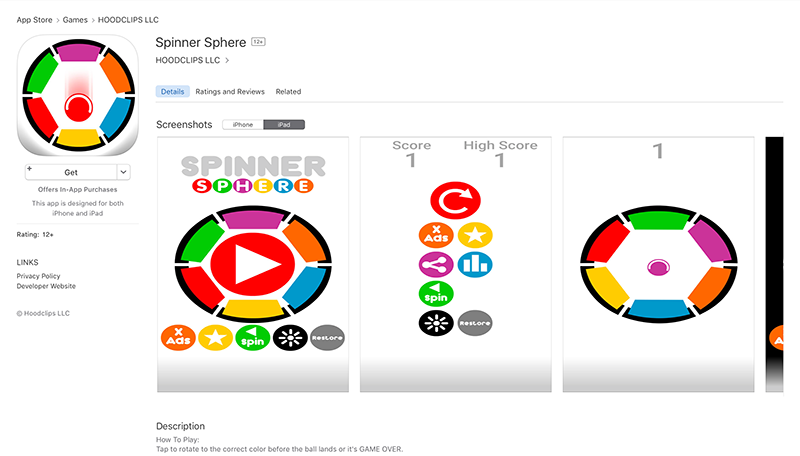
Don’t use really similar layouts or level shots – Mix up the views for each one to keep things interesting.
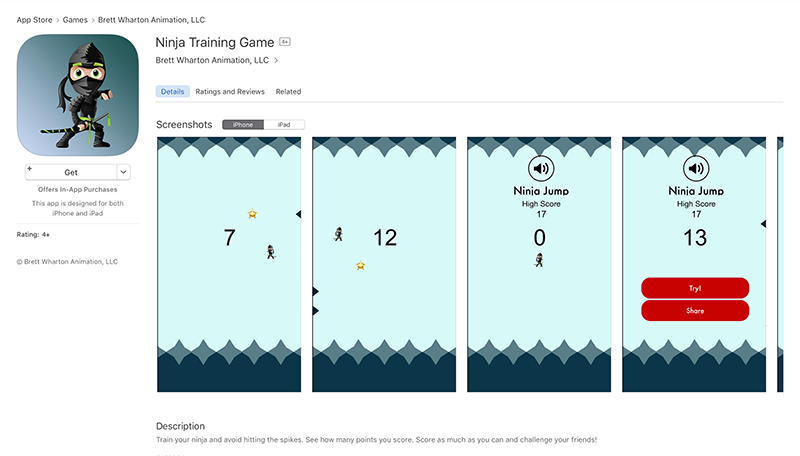
Don’t include UI Screens – unless it makes real sense to do so, show gameplay first and foremost.
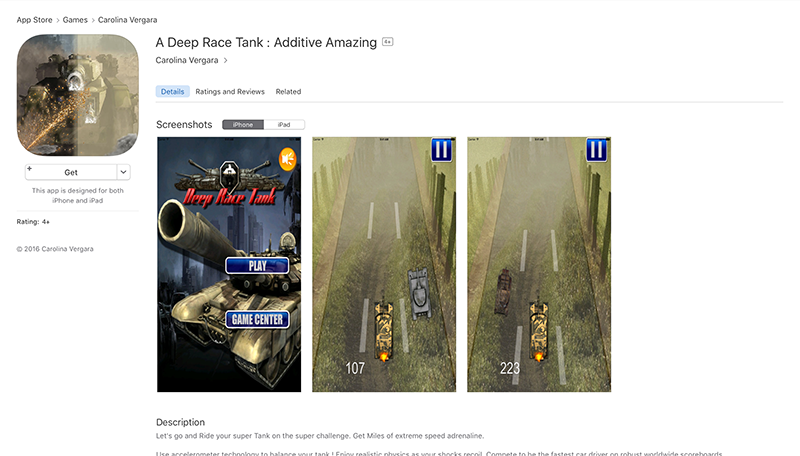
Don’t include Banner Ads – no-one needs reminding that your game is ad supported.
Don’t include Status Bars – These should be turned off anyway in your game, and no-one needs to know what time you made your screenshots or which network you’re currently on.
Don’t submit without checking for Typo’s – nothing shouts unprofessional louder than misspelt screenshots.
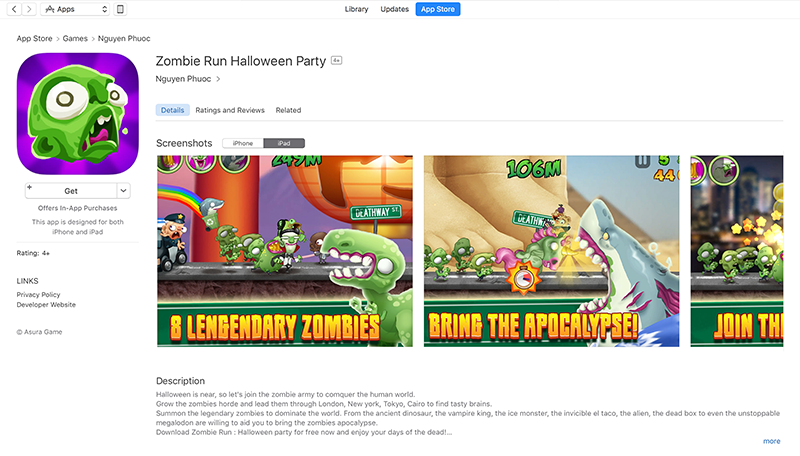
All in all, your screenshots will need to generate an emotion or reaction of some kind and convince passing browsers that your game has a worthy place on their home screen.
If you can’t seem to create anything of interest to put in all five screenshots, then most likely your game is not ready yet.
Show off your very best stuff and hold nothing back, it’s a good idea to put your best screenshot first. This is what all your hard work has been for, this is your shop window, so don’t rush this part of your project.
Summary
- The Proven Formulas of screenshot layouts. How by adding straplines you can highlight your games key features and tell a story. Or by using just pure gameplay shots can overcome any localisation complications.
- What to Include and how to create stunning visuals using action gameplay shots to create movement and intrigue.
- Landscape Vs Portrait, and why considering using Portrait screenshots for your landscape game can increase your search result presence for maximum impact.
- The Golden Rules of What Not to Do when creating screenshots, and why you must use all the slots available to present a varied display of your game.
Action Points
• Research games in your genre to see their Approach
Go onto the App Store and seek out games similar to what you are building and see what they have done on their screenshots. Note down anything that catches your eye that you could potentially use in your screenshots.
• Identify 5 Key moments from your game
Play through your game and record at least the very best 5 moments. These will be the times where it shows the most exciting points and needs to include different characters, levels or worlds.
• Hone your Straplines
Come up with 5 short and snappy strap lines for your game. These should not contain more than 6 words each and 5 is usually best.
Why would people enjoy playing your game?
What features does your game have?
Even if you don’t plan to use these on your screenshots, this is a great exercise that will help later on when we start thinking about pitching.